Improving User Experience through Personalization is a big and complicated topic, especially when you are responsible for making constant product improvements that matter, for staying on the cutting-edge of innovation, and for ensuring the SEO and site speed for your website all remain uncompromised. Prioritization is key - and in the current sophisticated world of working within cross-functional teams, figuring out how to show the exact right content or product to the right user at the exact right moment might seem like too complicated a task to approach and maybe even unnecessary.
But, whether the majority of your onsite revenue comes from selling a catalog of products online through eCommerce, from selling a service that is then supported by a variety of online material, or from driving user subscriptions to view more media through a freemium model, the key to your success is driving relevant recommendations for the next page on your customer journey.
Furthermore, personalizing your site to drive significantly better performance may not be that difficult task, even if you have a lot of traffic, a lot of products or articles, and a complex CRM or database of information. A good first step to personalization, and perhaps one you’ve probably already implemented in some fashion, is to deploy a recommendation area for your article or product detail pages. The “Recommended for You” area, sometimes labelled “People like you also bought”, “Similar Items”, “You might also like”, or even just an unlabelled area with a list other articles or products, serves as a conduit to keep your users interacting with your brand and drives customers to additional opportunities for a deeper connection to you, and ultimately more revenue.
Before you approach the “how” of the problem, i.e. how do you put the right product in front of your consumers at the right time?, and the “where”, i.e where do you put the recommendations on your website, you will need to consider the following 5 questions:
- How many items/products do you have in your catalog?
- How much organic traffic are you getting to your website?
- Does the user login for you to leverage past purchase history and CRM information?
- How do you handle the “cold start” user issue if a net new user lands on your page?
- What level of access do you have to your IT team or team responsible for implementing changes into your system?
Each of these considerations can help you decide what personalization strategies are right for your site.
Considerations 1 and 2: How many items/products do you have in your catalog to recommend and how much organic traffic are you getting to your website?
Where does your business fit above? In order to accurately personalize an experience for a user, you have to collect information on how things have performed in the past. The more items and the more traffic you have, the more quickly you will be able to effectively improve performance using automation, like machine-learning techniques.
No matter where you fall on this matrix, use a good CRM or analytics tool, such as Google Analytics, to start collecting as much data as you can on your audience. The data you own and collect from your own efforts, such as on-site first party data, is an essential resource for your business.
“I only have a few products to sell”
If you only have very few items or articles and only a small amount of traffic, focus on working with marketing tools and services to experiment with different UX. Setting up a proper CRM and analytics tool is essential here, so that when you do receive traffic you can learn everything you can about your users. Over time, simple techniques like AB testing for different layouts, designs, and messaging will start to inform who your users are, and how to get the best content in front of them.
Additionally, if you only sell a few items, but you get a lot of traffic to your website, consider leveraging more sophisticated personalization techniques by reacting quickly to on-site behavior. The more quickly you can react to the changing needs and interests of your consumer, the more relevant you remain.
A note on developing your content strategy: If you are a business who only sells a few things, but you are developing a content strategy and/or knowledge center around your products or services, consider personalizing the content to your users, in addition to optimizing your design elements. Use your content intelligently as a tool to help educate the right users on your product - the more good content you produce, the better you can personalize your message to the right users at the right time.
“I have lots of products to sell but not a lot of traffic”
If you have a lot of items or articles on your website, but only have a small amount of traffic, you may want to start by making some assumptions about your audience. Do some market research on the field in which you work, or use the data you’ve developed over the years from your offline resources or your brick and mortar business to learn what you can about your customers. Prioritize content marketing, emails, and your sales strategy to get people to your site.
Once the consumers have gotten to your site, think about what you want to put in front of your audience no matter where they first land on your website, and use the information about your products/articles to group similar items together in a logical way.
“I have lots of products to sell and a decent amount of traffic”
If you have lots of products to sell or articles to read, and you have a decent amount of traffic to your site, effective personalization across the site should be essential to your website product strategy. However, finding the right recommended product or content at the right time for each user requires a high level of sophisticated business intelligence capabilities, and your methodologies should most likely be automated - maybe with the latest machine learning technologies. Consider the rich data alone you will collect: the number of products multiplied by the number of characteristics of each product multiplied by the different user characteristics multiplied by the different types of user behaviors across each of those other data points produces a massive amount of data, which can be leveraged to your benefit if you select the right tool.
Considerations 3 and 4: What do you know about your users - do they have to log in for you to leverage past purchase history and CRM information? How do you handle the “cold start” user issue if a net new user lands on your page?
You know you want to create a truly good experience for your consumer by tailoring products and articles for their needs, but how can you collect behavioral information when your visitor has not yet logged in?
Because internet security has matured quite a bit over the years, just about any website contains an area in which the consumer can identify themselves in order to subscribe to a service, purchase an item, or receive additional education about a product or service. Likely the data you collect on your users is predicated on tying this information to their login and personalizing only after someone has logged in.
If the information about your user is tied too closely to login data, or if you only provide recommendations based on the current subject matter without matching information to past purchase history, you will be missing a massive opportunity to truly personalize to that user, unless that user is logged in and you are using that data.
With recent changes to GDPR laws in Europe, and the current climate of consumers expecting digital privacy, you also do not want to depend on 3rd party services to follow your users to and from your site and around the internet (see Jon Shalowitz's article on the LiftIgniter blog for more on this). Leverage a service that collects anonymized, 1st-party user behavioral information. You do not need to know who the users are to recognize behavioral patterns and trends and predict better performing content.
Consequently, while past history is an important signal to you on the types of interests and preferences a user has, and should be used to help inform your recommendations, we have found that the most effective and most predictive information is based on what somebody is doing right at that moment, and not what they have done in the past.
The Cold Start Problem
Unless you are selling through a mobile app where somebody is automatically logged in, forcing the user to login before they even start browsing will kill your business, even if your reasons are purely to provide a better user experience. 23% of cart abandonment occurs when the online store forces the user to login before purchase, and most of the largest retailers retain the notion of a guest checkout as part of their eCommerce strategy.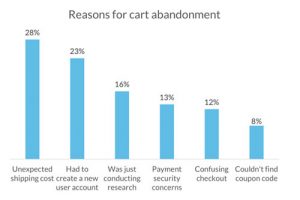
Source: https://neilpatel.com/blog/5-ecommerce-stats/
We’ve established that you can achieve a fair level of personalization, without a login, through gathering anonymized data about your users through 1st party information, but that still requires the user to have been on the site before. What do you do to put the right content in front of the right user if they’ve never visited your site before or they are a “cold start” user?
Leveraging recent, or even real-time, trending information in conjunction with the contextual content of the page this new user is on is a good start, especially if you can combine other user context, like the type of operating system they are on, referral information, etc., to start to narrow down recommendations. However, if you are truly leveraging real-time behavior, the more sophisticated personalization engines will be able to further personalize the recent “cold-start” user within the next click or two with a fair level of accuracy.
Consideration number 5: What level of access do you have to your IT team or team responsible for implementing changes into your system?
The final consideration before determining how you will approach your recommendation strategy is one of every business - what internal resources can you devote to this extremely important initiative? Some of our customers in both eCommerce and Media industries see up to 80% lifts in attributable revenue by personalizing a recommendation area, which means you need to prioritize this initiative to stay competitive. But understandably, there are a lot of competing internal projects which take the same internal resources.
To build a recommendation strategy that is truly relevant personalization at scale, you will want to make sure you have at your disposal:
- AB Testing Framework
- Proper Site Analytics and CRM Tools
- Anonymized 1st party user behavioral collection and supplemental past purchase history (if applicable)
- Sophisticated database to retain behavior times catalog metadata features
- Infrastructure to support logging, refreshing, predicting, and returning recommendation sets in real-time
All of these technology needs should be available for your personalized recommendations to be most effective, and you should consider which of these are worth the time and effort to build vs. outsource to a personalization service.
If you decide to outsource to a personalization service that can provide each of these capabilities, be sure that the ease of deployment is also top notch, as you are outsourcing to avoid a lengthy integration. Ask if the service can integrate through your tag manager, such as Google Tag Manager, how they will integrate with your existing systems to gain access to the recommended items and if they can collect user behavior through the same deployment. The best services should be able to start collecting user behavior and then deploy on your site within a couple of weeks, as long as your site architecture is decently straight-forward.
To Recap...
Undeniably, website personalization, and especially personalized recommendations, should be prioritized in your product roadmap. Before worrying about how and where to personalize, however, you want to make a strong assessment on:
- How many items can you recommend?
- How much traffic do you expect?
- What data are you collecting on your users and how can you access this?
- How do you handle new/cold start users?
- What sort of internal resources do you have to handle this project once prioritized?
As someone who manages your site, these will all be essential considerations before moving forward on your recommendation strategy. Stay tuned for more details on how to decide on personalization methodologies (Questions like - do you really need to personalize in real-time? Do you need machine learning? Can you write your own solution in-house?).

